Values of Variables view
The Values of Variables →view provides selected →variables and their values on the →PLC. Use this view to see the current values of variables on the PLC.
Conditions for "Monitoring current values for variables"
-
You have inserted the requested variables into Values of Variables view.
-
You have loaded the application onto the PLC. The execution of the application has been started on the PLC.
A typical view onto values of variables:
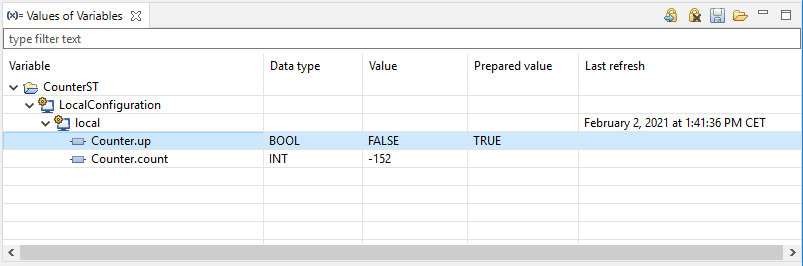
The Values of Variables view is visible when you open the →perspective Application Testing.
If Values of Variables view is not visible in your application, you can add it to the current perspective: Select Window – Show View – Values of Variables.
Observe that your used →target system might influence the usage of this view in Neuron Power Engineer
See "Variable-related information and actions in Values of Variables view" for details.